The Fast Lane options are indicated with yellow lightning bolts ⚡on Materialise OnSite.
When you have chosen a Fast Lane options for technology, material and finish, then the option 'Print this part faster' will appear, see picture below:
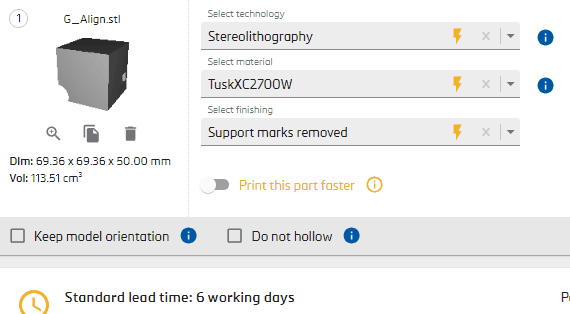
Toggle the choice to the right in order to activate Fast Lane. When activated, you can switch to other Fast Lane options.
In order to access all technologies, materials and finishes again, you must deactivate FastLane by toggling to the left.